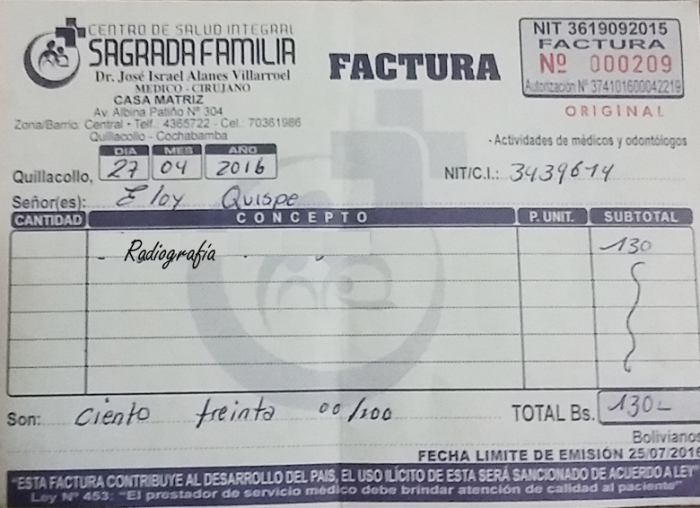Blog
The Joomla! Community
Sábado, 01 Enero 2011 00:00 Written by JoomlaJoomla means All Together, and it is a community of people all working and having fun together that makes Joomla possible. Thousands of people each year participate in the Joomla community, and we hope you will be one of them.
People with all kinds of skills, of all skill levels and from around the world are welcome to join in. Participate in the Joomla.org family of websites (the forum is a great place to start). Come to a Joomla! event. Join or start a Joomla! Users Group. Whether you are a developer, site administrator, designer, end user or fan, there are ways for you to participate and contribute.
Sample Sites
Sábado, 01 Enero 2011 00:00 Written by JoomlaYour installation includes sample data, designed to show you some of the options you have for building your website. In addition to information about Joomla! there are two sample "sites within a site" designed to help you get started with building your own site.
The first site is a simple site about Australian Parks. It shows how you can quickly and easily build a personal site with just the building blocks that are part of Joomla. It includes a personal blog, weblinks, and a very simple image gallery.
The second site is slightly more complex and represents what you might do if you are building a site for a small business, in this case a Fruit Shop.
In building either style site, or something completely different, you will probably want to add extensions and either create or purchase your own template. Many Joomla users start by modifying the templates that come with the core distribution so that they include special images and other design elements that relate to their site's focus.
Options
Sábado, 01 Enero 2011 00:00 Written by JoomlaAs you make your Joomla! site you will control the details of the display using options also referred to as parameters. Options control everything from whether the author's name is displayed to who can view what to the number of items shown on a list.
Default options for each component are changed using the Options button on the component toolbar.
Options can also be set on an individual item, such as an article or contact and in menu links.
If you are happy with how your site looks, it is fine to leave all of the options set to the defaults that were created when your site was installed. As you become more experienced with Joomla you will use options more.
Getting Started
Sábado, 01 Enero 2011 00:00 Written by JoomlaIt's easy to get started creating your website. Knowing some of the basics will help.
What is a Content Management System?
A content management system is software that allows you to create and manage webpages easily by separating the creation of your content from the mechanics required to present it on the web.
In this site, the content is stored in a database. The look and feel are created by a template. The Joomla! software brings together the template and the content to create web pages.
Site and Administrator
Your site actually has two separate sites. The site (also called the front end) is what visitors to your site will see. The administrator (also called the back end) is only used by people managing your site. You can access the administrator by clicking the "Site Administrator" link on the "This Site" menu or by adding /administrator to the end of you domain name.
Log in to the administrator using the username and password created during the installation of Joomla.
Logging in
To login to the front end of your site use the login form or the login menu link on the "This Site" menu. Use the user name and password that were created as part of the installation process. Once logged-in you will be able to create and edit articles.
In managing your site, you will be able to create content that only logged-in users are able to see.
Creating an article
Once you are logged-in, a new menu will be visible. To create a new article, click on the "submit article" link on that menu.
The new article interface gives you a lot of options, but all you need to do is add a title and put something in the content area. To make it easy to find, set the state to published and put it in the Joomla category.
Learn more
There is much more to learn about how to use Joomla! to create the web site you envision. You can learn much more at the Joomla! documentation site and on the Joomla! forums.
Getting Help
Sábado, 01 Enero 2011 00:00 Written by JoomlaThere are lots of places you can get help with Joomla!. In many places in your site administrator you will see the help icon. Click on this for more information about the options and functions of items on your screen. Other places to get help are:
What's New in 1.5?
Sábado, 01 Enero 2011 00:00 Written by JoomlaThis article deliberately archived as an example.
As with previous releases, Joomla! provides a unified and easy-to-use framework for delivering content for Web sites of all kinds. To support the changing nature of the Internet and emerging Web technologies, Joomla! required substantial restructuring of its core functionality and we also used this effort to simplify many challenges within the current user interface. Joomla! 1.5 has many new features.
In Joomla! 1.5, you''ll notice:
- Substantially improved usability, manageability, and scalability far beyond the original Mambo foundations
- Expanded accessibility to support internationalisation, double-byte characters and right-to-left support for Arabic, Farsi, and Hebrew languages among others
- Extended integration of external applications through Web services
- Enhanced content delivery, template and presentation capabilities to support accessibility standards and content delivery to any destination
- A more sustainable and flexible framework for Component and Extension developers
- Backward compatibility with previous releases of Components, Templates, Modules, and other Extensions
Respaldar con imagen el registro de un asiento
Martes, 21 Febrero 2017 09:16 Written by EloCuando registramos, por ejemplo un gasto con una factura, almacenamos la factura física en nuestros archivos y si tenemos datos de muchos años o gestiones en nuestro Sistema Contable, la tarea de ubicar una factura física puede tomar mucho tiempo. Para resolver este problema en GastoDiario, ya se puede subir una imagen de la factura, recibo o cualquier documento que respalde el registro de un asiento.
Mujer fondo amarillo
Miércoles, 10 Agosto 2016 07:57 Written by EAQDuis vel velit turpis. Fusce dapibus pretium sodales. Pellentesque tincidunt urna sit amet purus consequat ornare. Donec ornare orci et justo posuere, eget tristique arcu pulvinar. Mauris tincidunt libero quis nisl tincidunt, eu sagittis purus aliquam. Mauris efficitur ipsum et dapibus vestibulum. Curabitur at quam vitae odio malesuada auctor et eu nibh. Fusce vitae porta tortor, eget porta sapien. Aliquam eget leo eget justo tempor dictum quis vitae lacus. Phasellus auctor sem eu egestas ornare. Sed hendrerit sem erat, venenatis interdum purus commodo in. Vestibulum ullamcorper rhoncus purus, non aliquet tortor luctus sit amet. Vivamus sit amet varius justo. Sed non vulputate tellus.
Sed interdum lorem eu neque consectetur aliquam. Maecenas vulputate sapien non sem semper, in fringilla mauris eleifend. Vestibulum quis fermentum turpis. Phasellus euismod mauris et semper pharetra. Nunc facilisis laoreet nisi, at posuere quam mollis ac. Fusce non arcu vehicula, rhoncus orci non, gravida est. Ut turpis ipsum, ultrices sit amet risus id, congue mollis orci. Interdum et malesuada fames ac ante ipsum primis in faucibus. Vestibulum risus purus, rutrum eget tincidunt in, aliquam sit amet magna.
Praesent molestie metus a efficitur auctor. Vestibulum ultricies enim vitae diam euismod, ut gravida sapien venenatis. Suspendisse vestibulum urna in nunc dictum, eu rhoncus erat placerat. Nam id placerat est, et accumsan enim. Phasellus erat tellus, blandit quis ullamcorper id, auctor at erat. Aenean at elit finibus, varius eros non, aliquet ex. Nunc mauris libero, euismod vitae enim eu, fermentum convallis tellus. Aliquam ut maximus urna.
Donec ornare orci et
Miércoles, 10 Agosto 2016 07:57 Written by EAQDuis vel velit turpis. Fusce dapibus pretium sodales. Pellentesque tincidunt urna sit amet purus consequat ornare. Donec ornare orci et justo posuere, eget tristique arcu pulvinar. Mauris tincidunt libero quis nisl tincidunt, eu sagittis purus aliquam. Mauris efficitur ipsum et dapibus vestibulum. Curabitur at quam vitae odio malesuada auctor et eu nibh. Fusce vitae porta tortor, eget porta sapien. Aliquam eget leo eget justo tempor dictum quis vitae lacus. Phasellus auctor sem eu egestas ornare. Sed hendrerit sem erat, venenatis interdum purus commodo in. Vestibulum ullamcorper rhoncus purus, non aliquet tortor luctus sit amet. Vivamus sit amet varius justo. Sed non vulputate tellus.
Sed interdum lorem eu neque consectetur aliquam. Maecenas vulputate sapien non sem semper, in fringilla mauris eleifend. Vestibulum quis fermentum turpis. Phasellus euismod mauris et semper pharetra. Nunc facilisis laoreet nisi, at posuere quam mollis ac. Fusce non arcu vehicula, rhoncus orci non, gravida est. Ut turpis ipsum, ultrices sit amet risus id, congue mollis orci. Interdum et malesuada fames ac ante ipsum primis in faucibus. Vestibulum risus purus, rutrum eget tincidunt in, aliquam sit amet magna.
Praesent molestie metus a efficitur auctor. Vestibulum ultricies enim vitae diam euismod, ut gravida sapien venenatis. Suspendisse vestibulum urna in nunc dictum, eu rhoncus erat placerat. Nam id placerat est, et accumsan enim. Phasellus erat tellus, blandit quis ullamcorper id, auctor at erat. Aenean at elit finibus, varius eros non, aliquet ex. Nunc mauris libero, euismod vitae enim eu, fermentum convallis tellus. Aliquam ut maximus urna.
Fusce dapibus pretium
Miércoles, 10 Agosto 2016 07:56 Written by EAQDuis vel velit turpis. Fusce dapibus pretium sodales. Pellentesque tincidunt urna sit amet purus consequat ornare. Donec ornare orci et justo posuere, eget tristique arcu pulvinar. Mauris tincidunt libero quis nisl tincidunt, eu sagittis purus aliquam. Mauris efficitur ipsum et dapibus vestibulum. Curabitur at quam vitae odio malesuada auctor et eu nibh. Fusce vitae porta tortor, eget porta sapien. Aliquam eget leo eget justo tempor dictum quis vitae lacus. Phasellus auctor sem eu egestas ornare. Sed hendrerit sem erat, venenatis interdum purus commodo in. Vestibulum ullamcorper rhoncus purus, non aliquet tortor luctus sit amet. Vivamus sit amet varius justo. Sed non vulputate tellus.
Sed interdum lorem eu neque consectetur aliquam. Maecenas vulputate sapien non sem semper, in fringilla mauris eleifend. Vestibulum quis fermentum turpis. Phasellus euismod mauris et semper pharetra. Nunc facilisis laoreet nisi, at posuere quam mollis ac. Fusce non arcu vehicula, rhoncus orci non, gravida est. Ut turpis ipsum, ultrices sit amet risus id, congue mollis orci. Interdum et malesuada fames ac ante ipsum primis in faucibus. Vestibulum risus purus, rutrum eget tincidunt in, aliquam sit amet magna.
Praesent molestie metus a efficitur auctor. Vestibulum ultricies enim vitae diam euismod, ut gravida sapien venenatis. Suspendisse vestibulum urna in nunc dictum, eu rhoncus erat placerat. Nam id placerat est, et accumsan enim. Phasellus erat tellus, blandit quis ullamcorper id, auctor at erat. Aenean at elit finibus, varius eros non, aliquet ex. Nunc mauris libero, euismod vitae enim eu, fermentum convallis tellus. Aliquam ut maximus urna.
Principio Bíblico para el cálculo de gastos
Porque ¿quién de vosotros, queriendo edificar una torre, no se sienta primero y calcula los gastos, a ver si tiene lo que necesita para acabarla? 29 No sea que después que haya puesto el cimiento, y no pueda acabarla, todos los que lo vean comiencen a hacer burla de él, 30 diciendo: Este hombre comenzó a edificar, y no pudo acabar. (Lucas 14:28-30).